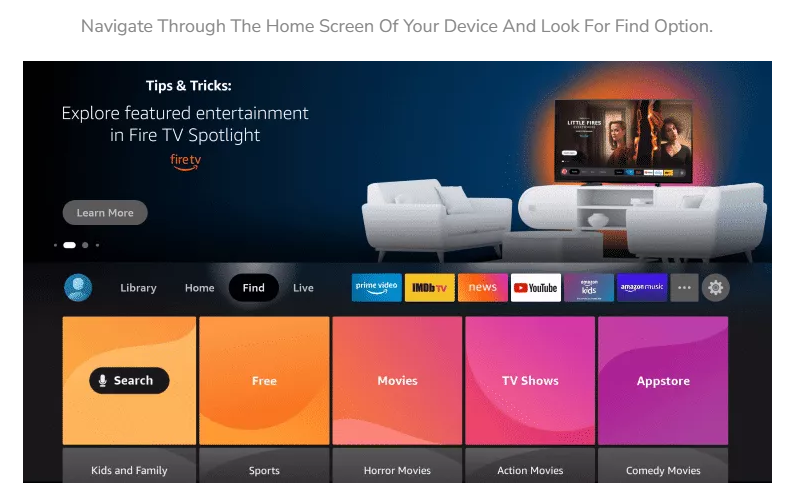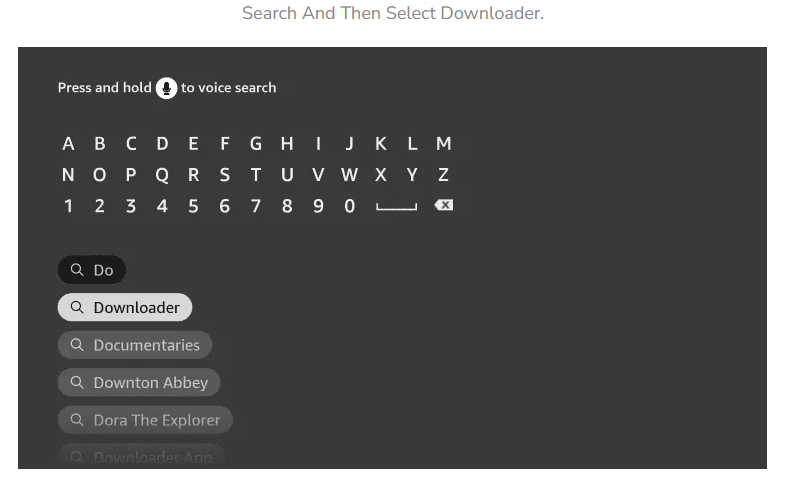Installation Guides — Step-by-Step Setup for Every Device
Follow our simple tutorials to install Limitless IPTV on any device: Android, iPhone, Smart TV, Fire Stick, MAG, PC, and more. Fast setup, clear instructions, and support available 24/7.
Android (Smartphones & Android Box)
- Install a player like IPTV Smarters, TiviMate or VLC from Google Play.
- Open the app and add subscription using your M3U URL or Xtream credentials we provided.
- After adding, wait a few seconds for channels to load and enjoy.


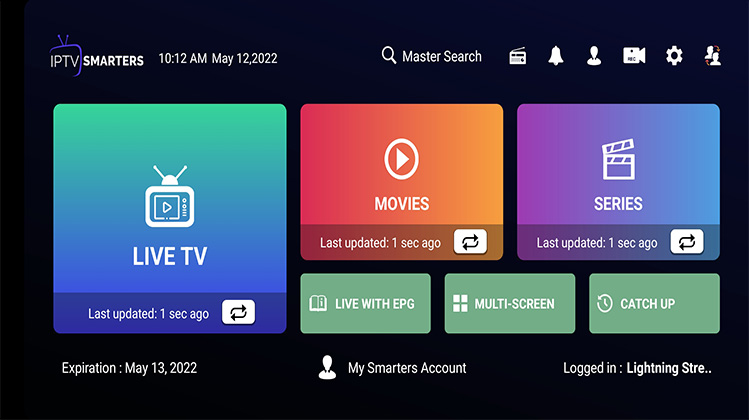
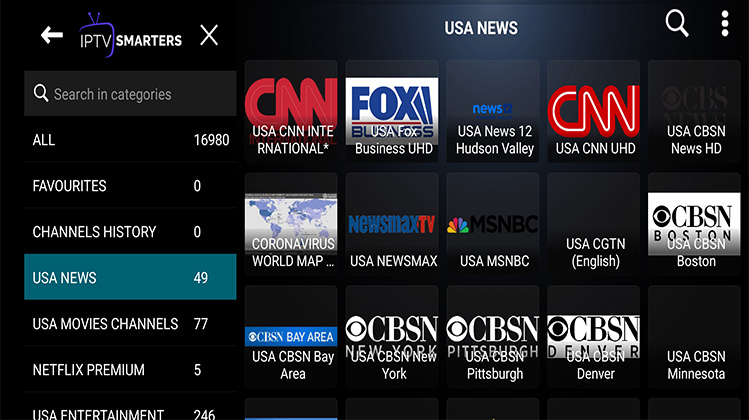
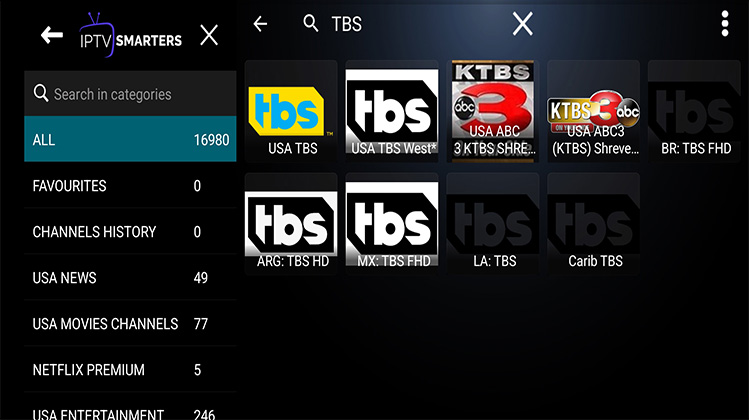
Apple (iPhone / iPad / Apple TV)
Using iPlay TV
- Download iPlayTV from the App Store.
- Upload the M3U URL we sent into the app.
- Enjoy the IPTV playlist on your Apple device.
Using GSE SMART IPTV PRO
- Install GSE SMART IPTV PRO.
- Open app, accept EULA, then add the M3U URL or Xtream credentials.
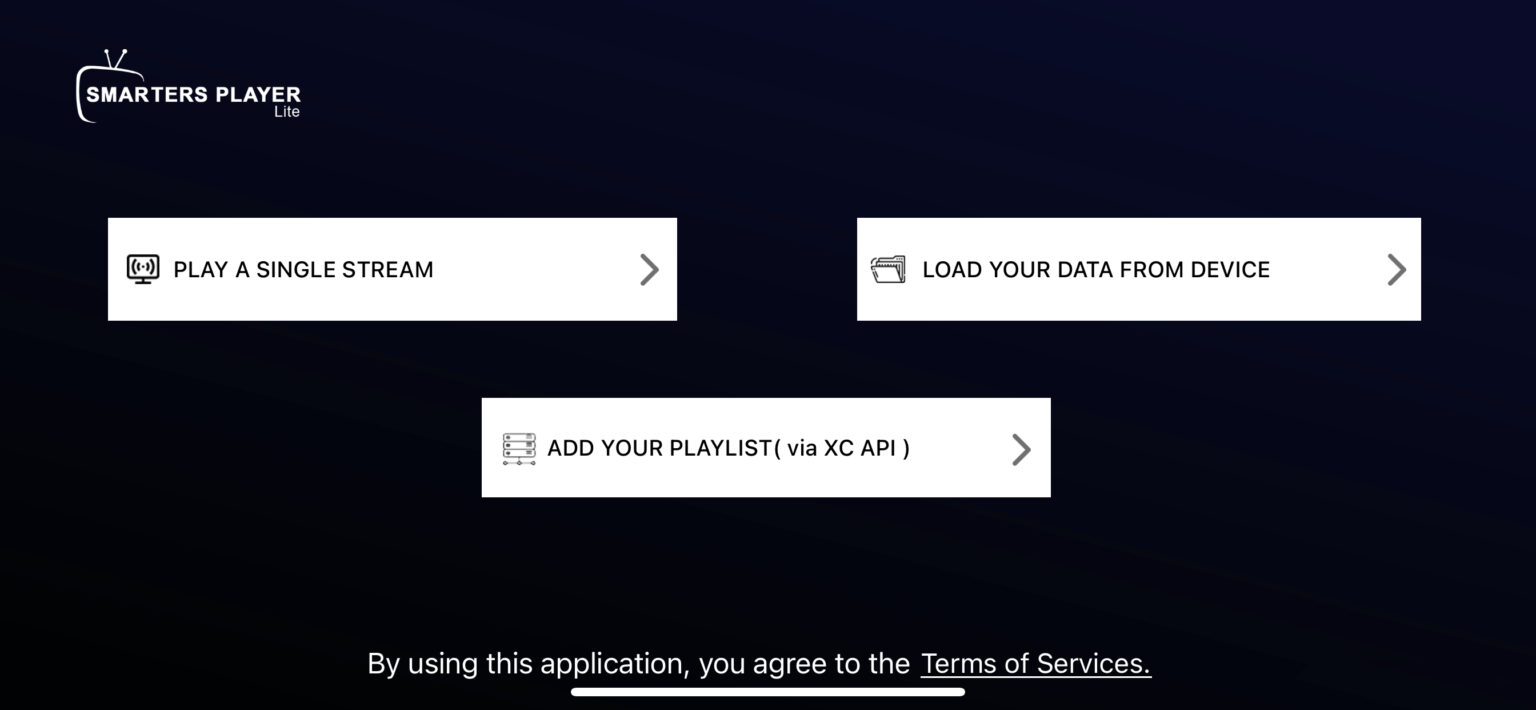
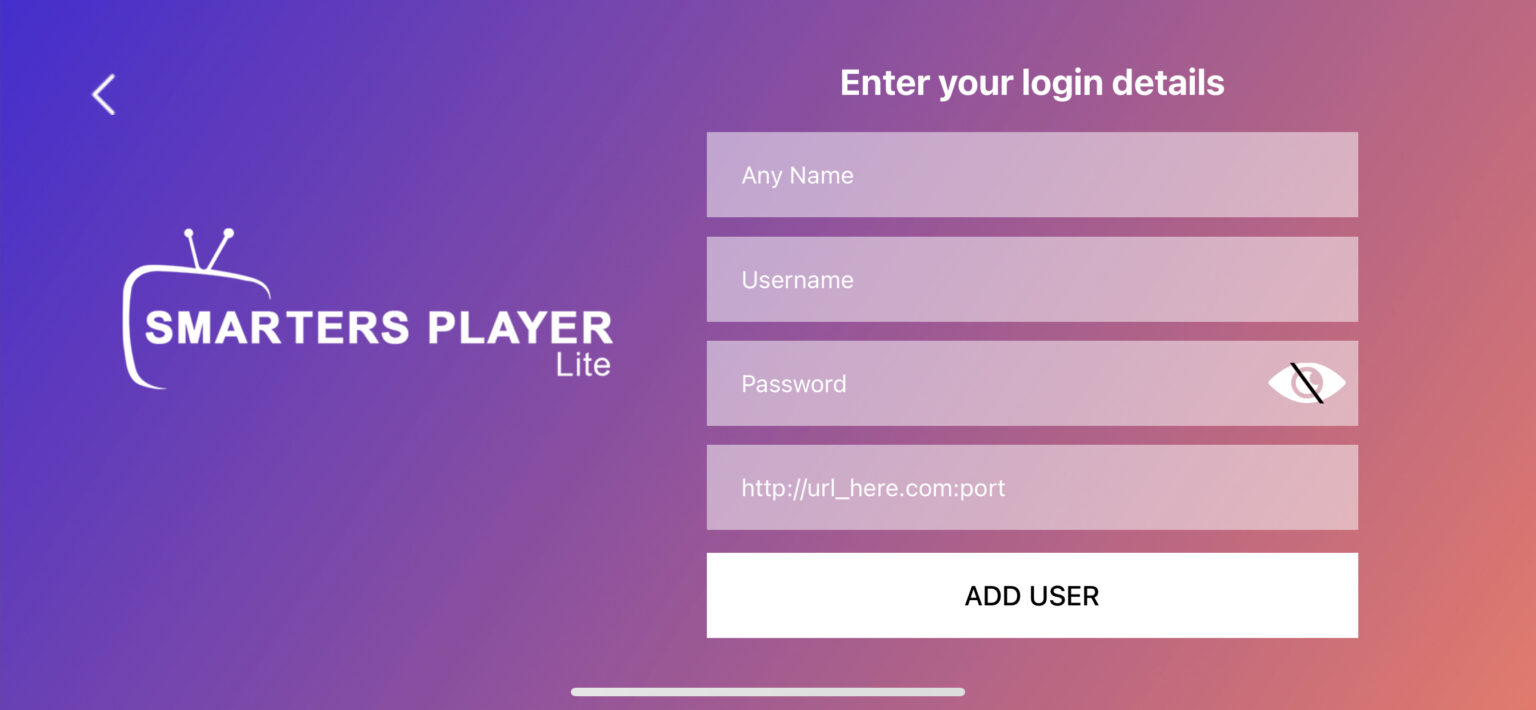

Smart TV (Samsung & LG) / Amazon Fire Stick
- Download the IPTV player available in your TV store (e.g., IPTV Smarters or native app).
- Open the app and enter the M3U URL or Xtream login details.
- Wait for channels to load and enjoy.
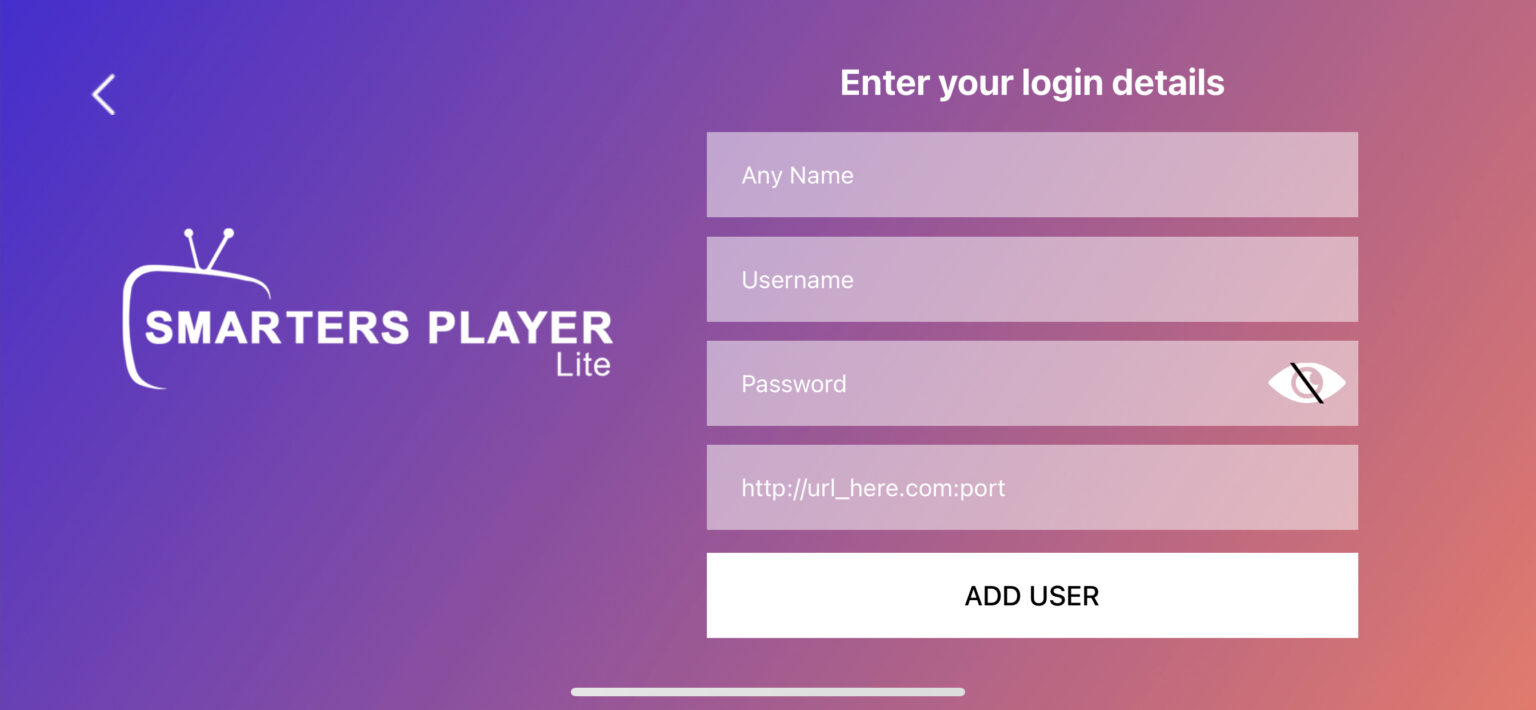

Kodi Version 16 or Lower
- Open Kodi → SYSTEM → TV (or Live TV on older versions).
- General → Enable PVR IPTV Simple Client.
- Configure → In General select M3U Playlist URL → paste your M3U URL → OK → Reboot Kodi.
- After reboot you will see TV/Live TV and the channel list.
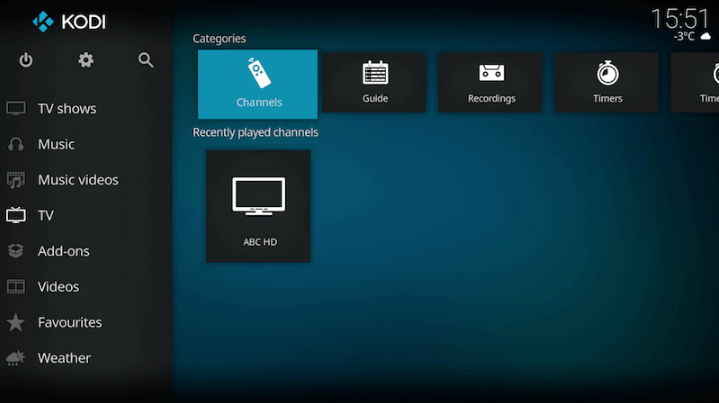

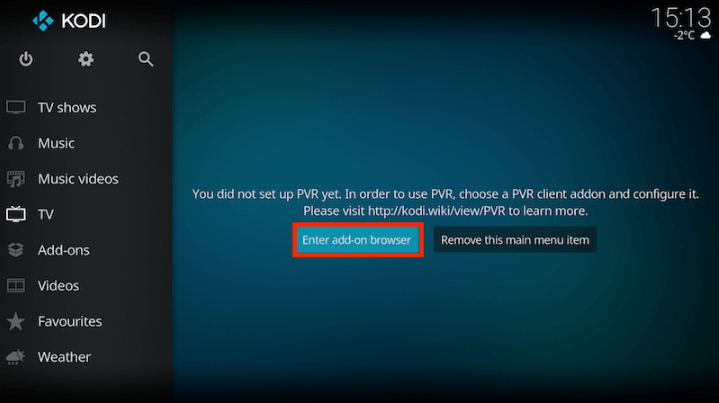
MAG 250/254/256
- Connect MAG device to TV & Internet.
- Settings → System Settings → Servers → Portals.
- Set Portal 1 name and Portal 1 URL (we sent in email). Save and reboot the device.
STB Emulator
- Install STB Emulator from Google Play.
- Open app → get MAC address on screen.
- Settings → Profiles → Add profile / Test portal → Portal settings → paste Portal URL.
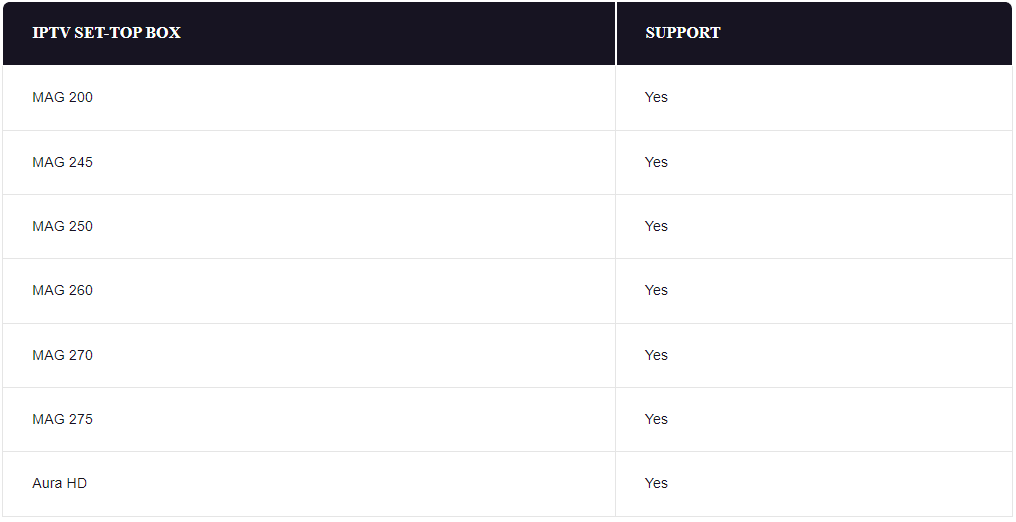
OpenBox
- Open Internet Browser → paste your M3U URL into the address bar → Save as file named "IPTV".
- Copy to USB → insert → read from USB in Openbox settings → start watching.
Dreamlink T1 / T1+ / T2 / T6
- Boot device and finish updates.
- Find MAC address in DOL screen (top-right).
- In Dreamlink → Settings → Edit → Enter Portal name and Portal URL → Restart.
Enigma2 / Dreambox / Vu+
- On device get IP: Settings → Setup → System → Network → Adapter.
- On PC download PuTTY: https://the.earth.li/~sgtatham/putty/latest/x86/putty.exe
- Open PuTTY → enter Enigma IP, port 23, connection type Telnet → Open and follow advanced setup if needed.
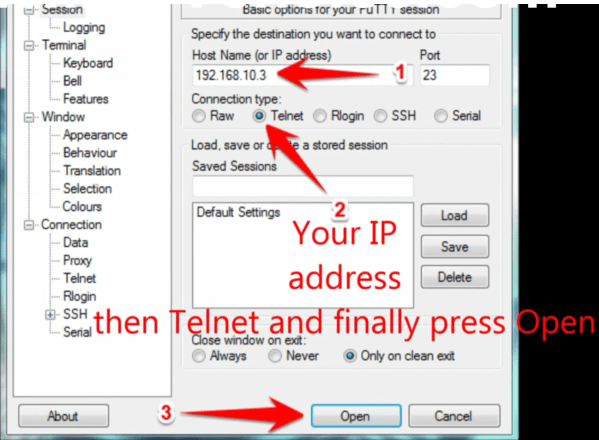
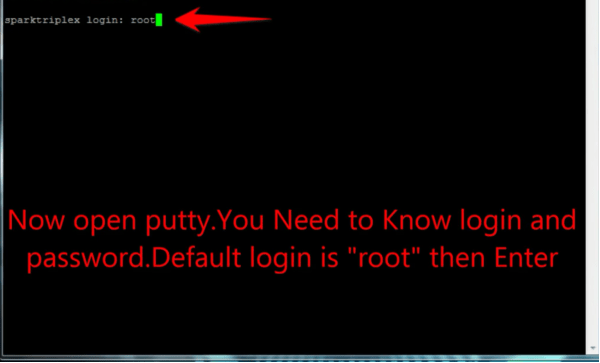
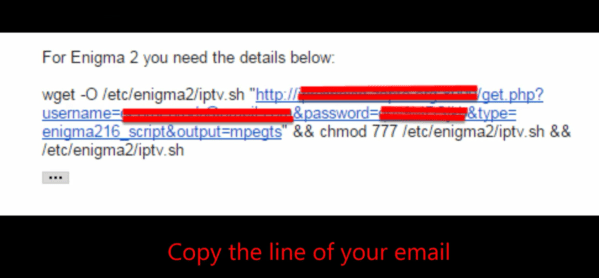
PC / Mac (VLC)
- Download VLC: https://www.videolan.org/vlc/
- Open VLC → Media → Open Network Stream → paste your subscription URL and press Play.
Amazon Fire Stick
- Install a compatible IPTV app (IPTV Smarters, Downloader + install APK or via store).
- Open the app and add your M3U link or Xtream credentials.